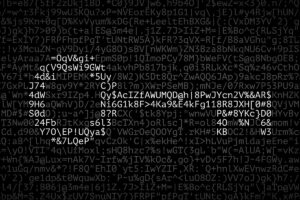Toshiba’s Latest MFP Innovations: How They Elevate Security, Cloud Integration, and Performance

The Future of Multifunction Printers: What’s New with Toshiba?
As office environments evolve, the demand for smarter, faster, and more secure multifunction printers (MFPs) continues to rise. Toshiba has responded with cutting-edge advancements, particularly with the e-STUDIO 2521AC, released in November 2024. This blog explores how Toshiba’s latest innovations in cloud connectivity, security, and usability can enhance workflows for IT managers, office administrators, and decision-makers.
1. Product Innovations & Technological Advancements
Toshiba continues to push the boundaries of MFP technology with:
- 10.1-Inch Tilting Tablet-Style Interface – A redesigned touchscreen panel improves accessibility and simplifies navigation, making operation more intuitive than ever.
- Optical Character Recognition (OCR) – Convert scanned documents into searchable and editable PDFs, enhancing document management and retrieval efficiency.
- Microsoft 365 & Cloud Integration – Direct scanning to platforms like OneDrive, SharePoint, and Google Drive reduces the need for manual file transfers.
Why Does This Matter?
These features streamline day-to-day operations, reducing downtime and improving productivity. Employees can quickly scan, share, and access files directly from their MFP, eliminating unnecessary steps and improving workflow efficiency.
2. Cloud-Enabled Workflow Integration
With more teams working remotely or in hybrid setups, cloud-ready MFPs are no longer optional—they’re essential. The e-STUDIO 2521AC excels in cloud connectivity by:
- Enabling direct scanning to cloud storage solutions such as Dropbox, Google Drive, and Microsoft 365.
- Supporting secure mobile printing, allowing employees to send documents to print from anywhere with authentication-based release.
- Offering fleet management via Toshiba’s cloud-based admin tools, simplifying oversight of multiple devices across different locations.
How Does This Help?
A cloud-connected MFP eliminates bottlenecks in document sharing and ensures seamless collaboration, particularly for distributed teams. IT administrators also gain better control over device performance, usage analytics, and maintenance scheduling.
3. Security Enhancements: Protecting Sensitive Data
Security is a top concern for businesses handling confidential documents. Toshiba has reinforced its MFPs with robust security features, including:
- Trusted Platform Module (TPM) 2.0 – Ensures encryption of sensitive data stored on the device.
- FIPS 140-2 Certified Drives – Meets stringent security standards for data protection.
- Anti-Malware Protection – Detects and prevents unauthorized system modifications.
- Hard Copy Device Protection Profile (HCD-PP) & NIAP Certification – Aligns with government and enterprise security standards.
Why It Matters?
With growing cybersecurity threats, protecting MFPs is as critical as securing any other endpoint on your network. These features help businesses comply with regulations, reduce data breach risks, and ensure confidential information stays protected.
4. Performance and Usability: Faster, Smarter, More Efficient
Beyond security and cloud capabilities, Toshiba’s latest MFPs excel in performance:
- Speed: Prints at 55-65 pages per minute (PPM), ensuring high efficiency for busy offices.
- High-Resolution Output: Produces crisp prints at 1200 x 1200 dpi for professional-quality documents.
- Dual-Side Document Feeder: Scans up to 240 images per minute, minimizing wait times and increasing productivity.
- Enhanced Accessibility: Section 508-compliant interface and badge authentication make it easy for all users to operate securely.
What Does This Mean for Your Business?
From high-volume printing to fast scanning and enhanced usability, these features reduce workflow inefficiencies and make document management seamless. Employees spend less time dealing with printer issues and more time on meaningful tasks.
5. Practical Buyer Guidance: Answering Key Questions
When investing in an MFP, businesses often have common concerns. Here’s what you need to know:
Q: How does a cloud-integrated MFP benefit our team?
A: Cloud connectivity eliminates manual data transfers, enhances remote work capabilities, and ensures instant access to critical documents.
Q: What security measures protect our sensitive data?
A: Features like TPM 2.0, FIPS 140-2 certified drives, and NIAP compliance ensure enterprise-grade protection against data breaches.
Q: Which features matter most for productivity?
A: Look for fast print speeds (55-65 PPM), dual-side scanning (up to 240 IPM), and OCR functionality to digitize and organize documents efficiently.
Why Choose Doceo for Your Toshiba MFP Needs?
At Doceo, we specialize in providing businesses with cutting-edge Toshiba MFP solutions tailored to their workflow and security needs. Our team offers:
✔️ Expert consultation to match the right MFP to your business needs. ✔️Ongoing support and maintenance for optimized performance. ✔️ Secure print solutions to safeguard your company’s data.
Ready to enhance your document workflows with Toshiba’s latest innovations? Contact Doceo today for a consultation or demo.
📞 Call us at 888-757-6626
🌐 Visit us at mydoceo.com
🔗 Connect on LinkedIn: Doceo LinkedIn