The Difference Between Data Backup and Disaster Recovery
When most business leaders think about safeguarding their data, two terms come up almost interchangeably: data backup and disaster recovery (DR). But they’re not the same, and confusing them could be costly. This blog cuts through the confusion. Whether you’re a CEO, IT manager, or office admin trying to protect your organization, you’ll leave this article knowing: Let’s break it down. Data backup refers to creating copies of your digital information—files, databases, system settings—that are stored in a separate location. This could be: The key purpose? Preservation. Backup ensures that if your primary data is corrupted, deleted, or lost, a clean copy exists. But here’s the problem: Backups don’t guarantee speed or functionality when disaster hits. That’s where many organizations get into trouble. Disaster Recovery (DR) is a comprehensive strategy that enables your business to resume operations quickly after a catastrophic event, such as a cyberattack, hardware failure, natural disaster, or even accidental deletion. Unlike backup, DR includes: DR is about minimizing downtime and business disruption—not just restoring files, but restoring full functionality. It’s easy to assume, “We back up to the cloud—so we’re good, right?” Not necessarily. Here’s a simple analogy: | Backup | Disaster Recovery Key differences: If your business suffers downtime—even for an hour – the consequences can be brutal. According to IBM’s 2023 Cost of a Data Breach Report: Here’s where it hurts the most: Backup alone won’t get you back in business fast enough. Many organizations have backups, but few have real disaster recovery plans. Here’s what separates the amateurs from the resilient: How fast can you restore operations? DR plans define the maximum acceptable time to restore services—often minutes or hours, not days. What’s the maximum acceptable data loss (measured in time)? A strong DR plan minimizes this window. Manual recovery takes too long. True DR solutions use image-based backups, virtualization, and failover systems to restore operations quickly. If your team has never run a test restore, you don’t have a recovery plan—you have a hope. Regular testing reveals gaps before a real event hits. DR plans include geo-redundant infrastructure. If your region goes offline, your business stays online on another site. Let’s debunk a few myths that can leave your business vulnerable: Myth 1: “Cloud backups are enough.” Truth: If your cloud service is breached or fails, you need an independent recovery strategy. Myth 2: “We’ve never had a disaster, so we’re safe.” Truth: Disasters aren’t always hurricanes. Human error and ransomware are far more common—and growing. Myth 3: “Our IT guy has it handled.” Truth: DR is a business-wide initiative. Leadership needs to be involved in planning, testing, and funding. Imagine a mid-sized manufacturing firm experiences a ransomware attack on a Friday night. All systems are locked. Production stops. With just backup: With disaster recovery: That’s the power of real DR planning. Yes—you need both backup and disaster recovery. Think of backup as the foundation. It ensures your data is safe. But without DR, your team could be left waiting hours—or days—to return to normal operations. For full protection, your business continuity plan should include: At Doceo, we help businesses design backup and disaster recovery strategies tailored to their risk profiles and operational needs. What sets us apart: Whether you’re recovering from an attack or proactively preparing, our team of certified professionals ensures you’re never caught off guard. Let’s talk about your current data protection plan. If you’re relying solely on backup, you might be one incident away from a serious outage. Contact Doceo for a personalized disaster recovery assessment—and gain peace of mind before disaster strikes. Visit – https://mydoceo.com | 📞 888-757-6626 | Find Your Nearest Doceo Location
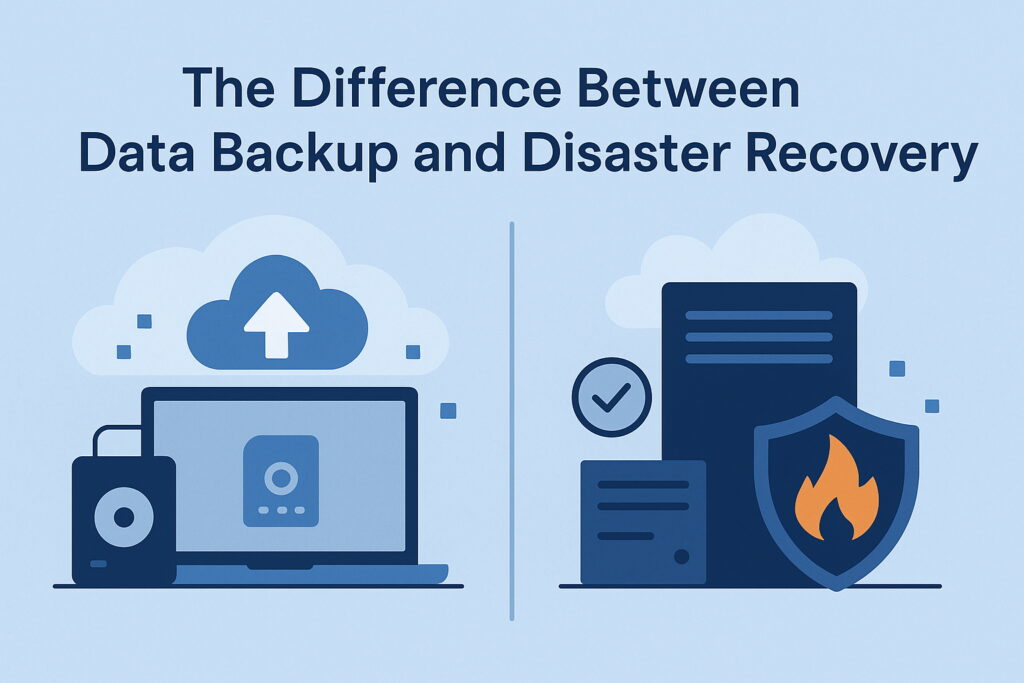
What Is Data Backup?
What Is Disaster Recovery?
Why the Confusion? Backup vs. DR
Feature
Data Backup
Disaster Recovery
Goal
Save copies of data
Rapid business recovery
Speed
Often manual, slow
Automated, timed to RTO/RPO
Scope
Files and folders
Full systems, apps, and infrastructure
Use Case
File corruption, accidental deletion
Cyberattacks, ransomware, and full outages
Testing
Rarely tested
Routinely tested and documented
The Financial Impact of Getting It Wrong
What to Look for in a True DR Solution
1. Recovery Time Objective (RTO)
2. Recovery Point Objective (RPO)
3. Automation
4. Testing and Documentation
5. Offsite Redundancy
Common Myths (and Dangerous Misconceptions)
A Hypothetical Example: Avoiding a 3-Day Outage
Do You Need Both?
How Doceo Helps
Ready to Upgrade from Backup to True Resilience?




