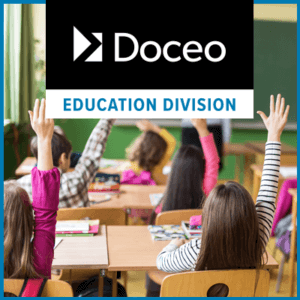Protecting Your Data
In today’s digital age, protecting your data is more critical than ever. As cyber threats evolve, businesses and individuals alike must adopt proactive strategies to ensure their sensitive information stays secure. From cloud storage to mobile access, every digital touchpoint needs safeguarding.
That networked multifunction printer (MFP) in the corner of your office just might be the most significant entry point for hackers to hijack sensitive data from your business.
Protecting Your Data: Essential Security Practices
 In a 2016 study, it was found that 35% of fraud was caused by purely insiders, while 18% was caused by purely external sources*. The remaining is a combination of both sources. Reports from a variety of resources have come to these same conclusions: data theft is common, it happens regularly, and everyone is aware that it’s a serious problem.
In a 2016 study, it was found that 35% of fraud was caused by purely insiders, while 18% was caused by purely external sources*. The remaining is a combination of both sources. Reports from a variety of resources have come to these same conclusions: data theft is common, it happens regularly, and everyone is aware that it’s a serious problem.
That’s why we deliver serious security solutions with our trusted equipment partners like Toshiba. Now that MFPs can store data, they’ve become an integral part of business networks and a critical point of vulnerability. They retain latent document images and contact information, leaving sensitive information and mission-critical data at risk. These security threats can come from anyone, anywhere.
Here’s a quick overview of some of the security features that Toshiba equipment offers:
Device Security
In order to protect the confidentiality and integrity of your data, we continually develop comprehensive security measures for Toshiba devices. Most of our MFPs come standard with Self-Encrypting Drive technology that allows sensitive user data to be securely erased when a system is powered-down or when a SED Hard Disk Drive is removed from the system. In addition, the disk is automatically cleared immediately after the device is done using information after every job, preventing the data from being recovered by unauthorized users.
Document Security
Security is a top priority. That’s why we protect critical data with exceptional yet standard security features. For instance, Private Print requires a secure password at the MFP control panel before printing. Multistation Print requires the user to swipe a badge at any approved, convenient device to permit printing. Security Stamp adds a classified stamp to all documents copied or printed, providing traceability. In addition, many Toshiba MFPs contain electronic audit logs for each print, copy, scan and fax job sent to or from the MFP.
Access Security
Toshiba has developed simple, yet highly effective methods of establishing access security without inconveniencing users. Network Authentication allows administrators to control access at the device in the same way it’s controlled from the desktop. Department Codes provide valuable data tracking and usage information, giving authorized users full functionality at the device. Usage Limitations enable administrators to set limits for copy and print jobs, as well as track and control costs. Strong Passwords utilizes a ten-digit alphanumeric administrative password for added protection, along with a log-on attempt limitation. To streamline the user login process, our SmartCard Authentication requires the simple swipe of a card while allowing limited user access to specific features and functions.
*Global Profiles of the Fraudster, KPMG International