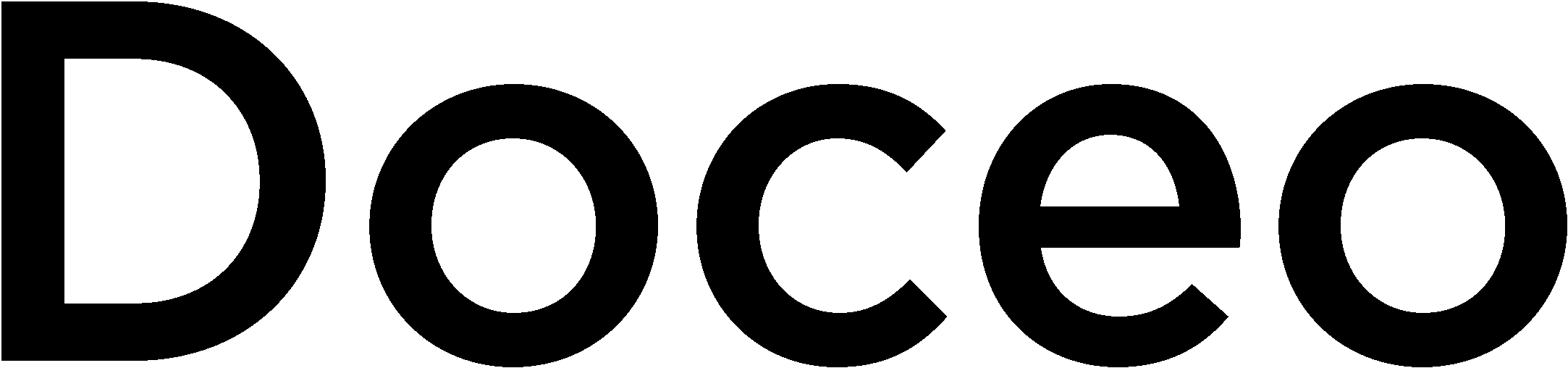Many businesses choose to outsource IT services for increased efficiency and expertise in managing their technological needs.
Is It Time to Hand Off Your IT? Here’s How to Tell
Managing IT in-house made sense when your business was smaller. You had a few computers, a local server, and an IT person who wore multiple hats. But now? You’re dealing with cloud platforms, cybersecurity threats, remote access demands, compliance audits, and the constant pull to “do more with less.” It may be time to consider options to outsource IT.
So, how do you know when it’s the right time to outsource your IT?
This guide lays out the warning signs and explains how outsourcing IT, whether fully or in partnership with your internal team, can increase productivity, reduce risk, and unlock long-term value.
1. Your IT Team Is Drowning in Tickets (and Can’t Prioritize Strategy)
One of the most common signs it’s time to outsource is that your internal IT staff is stuck in reactive mode. They’re constantly putting out fires—resetting passwords, fixing printers, updating software—but never have time to work on big-picture initiatives.
Why it matters: This imbalance leads to stagnation. Instead of helping your company move forward, IT becomes a bottleneck.
What outsourcing offers: A Managed IT Services Provider (MSP) can either handle day-to-day support entirely or work alongside your internal team. In co-managed setups, your staff focuses on strategic projects while the MSP ensures uptime, user support, and infrastructure maintenance.
2. You’re Playing Cybersecurity Roulette
If you’re relying on consumer-grade antivirus software, delayed patches, or unsecured devices, you’re vulnerable. Even small and mid-sized businesses are frequent targets of cyberattacks—ransomware, phishing, and printer-based exploits are increasingly common.
Consider this: 60% of small businesses that suffer a major cyberattack go out of business within six months.
Outsourced advantage: A good MSP implements layered security, including:
- 24/7 network monitoring
- Patch management and firmware updates
- Endpoint protection for all devices (including printers)
- Print security strategies like pull printing, SNMPv3, and secure erase protocols
Whether your IT is fully outsourced or co-managed, an MSP can fortify your defenses.
3. IT Costs Are Unpredictable—and Rising
Unplanned IT costs can wreak havoc on your budget. One month, it’s a server failure. Next, it’s a licensing renewal or an emergency consultant fee. These spikes make it hard to forecast spending or evaluate ROI.
Outsourcing benefit: With a flat monthly fee, you gain predictability. Better still, outsourcing often reduces overall IT costs by centralizing vendor management, preventing downtime, and reducing the need for emergency repairs.
Even with a co-managed model, MSPs can help optimize your spending with better vendor contracts, license management, and hardware lifecycle planning.
4. You Lack a Scalable Infrastructure
As your company grows—whether by headcount, new locations, or hybrid work—you need an IT environment that can keep up. That includes scalable file access, user provisioning, remote support, and cloud collaboration tools.
Problem: Many internal IT teams don’t have the bandwidth or expertise to manage scale securely and efficiently.
Solution: MSPs design environments with scalability baked in. Whether it’s Microsoft 365 integration, secure VPN access, or cloud-hosted VOIP systems, they implement solutions that grow with your business.
Your internal team remains involved, but they no longer have to architect and implement every new system alone.
5. Compliance and Data Regulations Are Getting Complex
Whether you’re in healthcare, legal, finance, or education, regulations around data security, privacy, and retention are expanding. Falling out of compliance isn’t just risky—it can be costly.
Challenge: Most SMBs lack a full-time compliance officer. Even basic audit readiness can be overwhelming.
Why outsource: MSPs with compliance experience can help ensure you meet standards like HIPAA, GDPR, and CMMC, and maintain audit trails. They can also automate document retention and secure print workflows.
In a co-managed model, your IT team handles internal audits and strategy, while the MSP ensures systems stay compliant day to day.
6. You’re Planning a Major Technology Shift
Planning a new CRM? Moving to the cloud? Consolidating office locations?
Big changes come with big risks. If your in-house IT team hasn’t managed a project of that scale, the rollout can be bumpy, slow, or even fail.
MSP impact: Outsourced IT providers bring project management experience. They assess risk, build timelines, coordinate vendors, and handle implementation, while keeping your internal stakeholders involved and informed.
7. Downtime Is Becoming the Norm
Every minute of downtime costs money. Whether it’s due to failed hardware, slow systems, or user error, frequent interruptions add up.
Estimate this: Gartner estimates the average cost of IT downtime is $5,600 per minute. For many businesses, it’s even higher.
Outsourcing ROI: MSPs use proactive monitoring and predictive maintenance to prevent outages before they happen. And if they do occur, response times are fast and SLA-backed. For co-managed teams, this means your internal staff isn’t pulled into emergency mode for every hiccup.
8. Your Print and IT Environments Are Disconnected
Printers are often the forgotten security risk. They store data, connect to networks, and can be exploited if unsecured.
Ask yourself:
- Do your printers use encrypted protocols like IPPS?
- Are firmware updates and print drivers centrally managed?
- Is there a secure release process in place?
How Doceo bridges the gap: With expertise in both Managed Print Services and IT solutions, Doceo ensures your print infrastructure is integrated securely and efficiently into your broader IT strategy, whether we’re your full provider or supplementing your internal team.
Why More Businesses Are Moving to Outsourced IT
Outsourcing your IT is more than a tactical fix—it’s a strategic upgrade. You gain access to deeper expertise, more robust security, and a team that’s available 24/7.
Emotional triggers: Fear of breach, frustration with slow systems, stress over compliance.
Rational triggers: Cost containment, efficiency, ROI, risk mitigation.
And crucially, outsourced IT doesn’t have to mean replacing your team. Many companies use MSPs to support and empower their internal IT staff, not replace them.
What to Look for in an IT Outsourcing Partner
Not all MSPs are created equal. Here are key traits to look for:
- Proven track record – Look for testimonials, case studies, and long-standing client relationships.
- Security-first mindset – Cybersecurity should be at the core of everything they do.
- Scalability – They should grow with your business, not slow it down.
- Print and IT integration – Especially if you rely heavily on printed documents.
- Collaborative model – Look for a partner who respects and complements your internal team.
Final Thought: Don’t Wait for a Crisis
The worst time to realize you needed IT help is during a ransomware attack or when your systems crash during your busiest season. The best time? Before the warning signs turn into real problems.
Ready to Strengthen Your IT Without the Overhead?
Doceo’s Managed IT Services are built for small and mid-sized businesses that need more than break/fix support. We deliver proactive security, smart solutions, and personal service—whether you need us to fully manage your IT or work alongside your existing team.
Let’s talk about how outsourcing your IT can help you grow, scale, and sleep better.
Schedule a free IT consultation with Doceo or call 888-757-6626.
Proven Technology. Proven People.