Is Your Copier’s Hard Drive Secure? What You Need to Know About Encryption
Many office copiers and multifunction printers (MFPs) have built-in hard drives that store digital copies of documents during printing, scanning, copying, and faxing. These hard drives can retain thousands of documents—including sensitive contracts, employee records, tax forms, and more—unless they’re properly managed and protected. Copier Hard-drive encryption is a security measure that scrambles this stored data using complex algorithms, making it unreadable to unauthorized users. Even if the hard drive is removed or accessed directly, the encrypted data remains protected. Many businesses treat printers and copiers as passive office equipment rather than potential security risks. But the hard truth is, copiers function as endpoints, and just like laptops and servers, hackers can breach them. Here’s why encryption matters: Hard drives can retain document data indefinitely. Without encryption, anyone who accesses the drive during servicing, lease returns, or improper disposal could retrieve confidential data. If your organization is subject to HIPAA, GDPR, FERPA, or PCI-DSS, you’re required to secure any stored or transmitted personal information. Copier encryption helps meet those mandates by ensuring stored data is unreadable if compromised. Vulnerabilities like those in the Windows Print Spooler (e.g., PrintNightmare) have shown that hackers can remotely target printers and MFPs. When your device is network-connected and unencrypted, cybercriminals can access stored documents without authorization. Even if you trust your copier vendor, you can’t guarantee that every technician or recycler in the supply chain adheres to strict data privacy standards. Encryption ensures your data isn’t accessible even during maintenance or hardware end-of-life. MFPs typically use AES-256-bit encryption for their hard drives—the same high-level security trusted by banks and government agencies. The data stays encrypted at rest and is only decrypted by the machine’s firmware when needed. Most modern business-grade copiers from brands like Toshiba, Canon, Kyocera, Epson, and Xerox include some form of Data Encryption Kit—either standard or as an optional security upgrade. No, there’s a wide variation in how different manufacturers implement encryption. Some key questions to ask: For example, many Toshiba and Konica Minolta MFPs offer automatic encryption and data overwrite capabilities, but lower-end devices or outdated firmware may lack these protections. If your organization’s MFPs are not encrypted, you could be exposed to: IBM’s 2023 Cost of a Data Breach report found that the average breach costs U.S. organizations $9.48 million. Many overlook endpoint devices like printers, even though they often serve as entry points. Imagine a mid-size law firm leases a copier without encryption enabled. When the lease ends, the dealer receives the returned device, still containing scanned case files, contracts, and client PII. Months later, investigators discovered that someone had extracted those files and sold them online. Had the device used built-in encryption and secure erase protocols, the data would have been unintelligible and useless to any malicious actor. If you’re unsure about your device’s security status, consider: At Doceo, we don’t just sell copiers—we secure them. When you partner with us, we: Our team understands that your copier is part of your cybersecurity perimeter. That’s why we equip every deployment with both proven technology and proven people to protect what matters most. Copier hard-drive encryption isn’t optional—it’s essential. Workplace threats continue to evolve and compliance standards grow stricter, so you must lock down every networked device, especially those that store sensitive data. Failing to encrypt your copier’s hard drive puts more than just documents at risk—it jeopardizes your reputation, compliance, and bottom line. Schedule a free print security audit with Doceo today and find out if your devices are properly encrypted and protected. 📞 Call us at 888-757-6626 or visit https://mydoceo.com to learn more.
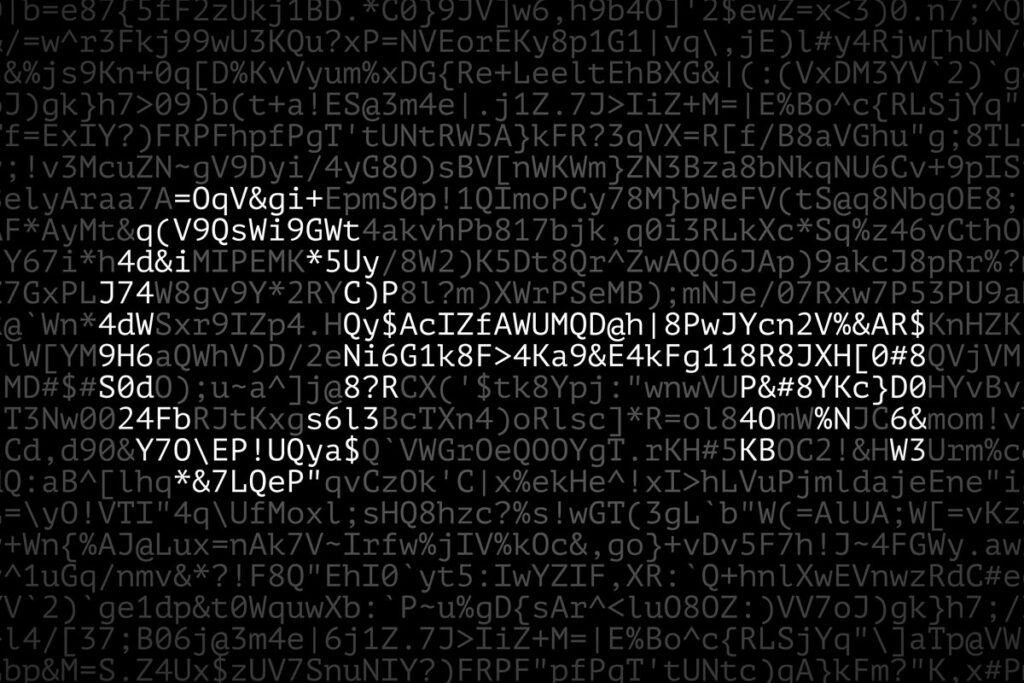
What Is Copier Hard-Drive Encryption?
Why Should You Worry About Your Copier’s Hard Drive?
1. Data Persistence and Theft Risk
2. Compliance Requirements
3. Remote Attack Surface
4. Third-Party Access During Service
How Does Copier Hard-Drive Encryption Work?
Key Features Often Include:
Are All Copier Encryption Features Equal?
The Cost of Skipping Encryption
Hypothetical Scenario: When Unencrypted Data Becomes a Liability
How to Check If Your Copier’s Hard Drive Is Encrypted
The Doceo Difference: Peace of Mind from Proven People
Final Thoughts
Ready to Protect Your Business?




