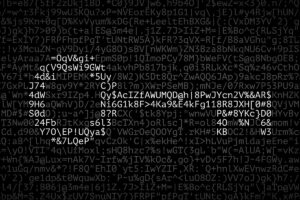User Experience Innovations in Printer Interface Design
Printers have long been viewed as necessary but frustrating office tools. However, recent advancements in user experience (UX) design are revolutionizing how businesses interact with print technology. With adaptive interfaces, voice commands, and augmented reality (AR) troubleshooting, modern printers are becoming more intuitive and efficient than ever before.

How Adaptive Touchscreens are Changing Printer Interfaces
One of the most significant developments in printer UX design is the implementation of adaptive touchscreen interfaces. Unlike traditional static menu layouts, these interfaces personalize themselves based on user roles and historical usage patterns. This means that employees in accounting, marketing, or administration can see only the functions they use most frequently, significantly reducing time spent navigating menus.
The Impact of Machine Learning on Printer Efficiency
Machine learning algorithms further enhance these adaptive touchscreens by predicting user needs. Regular users see a 58% reduction in menu navigation time, as commonly used functions are prioritized and presented more intuitively. This technology allows businesses to streamline workflows and reduce frustration, increasing productivity across departments.
Voice-Activated Controls: Hands-Free Printing and Accessibility
Voice-activated controls, powered by natural language processing (NLP), are making printers more accessible and efficient. By integrating voice commands, users can:
- Initiate print jobs hands-free
- Adjust settings without navigating menus
- Check toner levels and printer status via verbal queries
This feature is particularly beneficial for employees with disabilities, ensuring that workplaces are more inclusive while also improving ease of use for all users.
Augmented Reality (AR) for Printer Troubleshooting
Printer maintenance has historically been a time-consuming task requiring technical expertise or external service calls. Augmented reality (AR) is changing this by providing interactive, step-by-step troubleshooting guides.
How AR Enhances Printer Maintenance
By using a smartphone or tablet camera, users can overlay digital instructions onto physical printer components. These AR overlays guide users through tasks such as:
- Replacing toner cartridges
- Clearing paper jams
- Performing routine maintenance
Businesses using AR-based troubleshooting have seen a 39% reduction in repair times, allowing IT teams to focus on more critical issues while enabling employees to resolve minor problems independently.
The Future of Printer UX: What’s Next?
As printer technology continues to evolve, the next frontier in UX innovation will likely include:
- AI-driven print assistants that proactively suggest cost-saving print settings
- Biometric authentication for secure, personalized access
- Cloud-based voice integration allowing printers to interact seamlessly with AI assistants like Alexa and Google Assistant
Why These Innovations Matter for Businesses
Investing in printers with cutting-edge UX design offers tangible benefits for businesses, including:
- Increased efficiency: Employees spend less time troubleshooting and navigating menus
- Enhanced accessibility: Voice commands and intuitive interfaces make printers easier for all users
- Reduced IT burden: AR troubleshooting reduces the need for technical support
- Improved security: Personalized interfaces minimize the risk of unauthorized access to sensitive documents
Doceo: Helping Businesses Navigate Print Innovation
At Doceo, we understand that printers should work for your business, not against it. Our team is committed to helping you find the right print solutions that maximize efficiency, security, and user satisfaction.
Ready to Upgrade Your Print Experience?
Explore the latest in printer technology with Doceo. Visit www.mydoceo.com or call us at 888-757-6626 to learn how our expert solutions can transform your office printing experience.