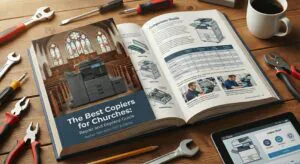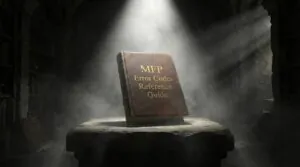Could This Copier Lease Come Back to Bite You?
Let’s say your operations team just signed a new copier lease agreement. The price looks great, the device is sleek—but three weeks in, you realize it’s missing features your team uses every day.
This guide walks you through everything you need to know about leasing a copier, including:
- What’s included in most copier leases
- Hidden costs to watch for
- What happens at the end of a lease
- How to avoid common mistakes
- What savvy buyers ask before signing
Let’s get into it.
Should You Lease or Buy a Copier?
Copier leasing is ideal if:
- You want to avoid large upfront costs.
- You prefer predictable monthly expenses.
- If you want to upgrade devices every 3–5 years.
- You’d like service, toner, and support bundled in.
Buying may be better if:
- You have capital to invest.
- You plan to use the device for 6+ years.
- Your print needs are steady and low-volume.
- You can manage service contracts separately.
Leasing vs. Buying: Quick Comparison
| Feature | Lease | Buy |
|---|---|---|
| Upfront Cost | Low | High |
| Ownership | No | Yes |
| Tech Refresh | Every 3–5 years | Must repurchase |
| Monthly Budgeting | Predictable | None (post-purchase) |
| Bundled Support | Often included | Usually separate |
| Total Long-Term Cost | Slightly higher | Often lower |
Pro Tip: Leasing is about flexibility. Buying is about control and long-term cost savings.
What’s Included in a Copier Lease?
Most copier lease agreements include:
- The copier or MFP hardware
- Maintenance and repair service
- Toner and standard consumables
- A monthly print volume allowance
But not all leases are alike. Clarify:
- Are color prints included or billed separately?
- Are overage rates capped or variable?
- Does the lease include automatic toner replenishment?
- Are drums, waste toner containers, and staples covered?
- What happens if you outgrow the machine mid-lease?
At Doceo, we provide line-by-line clarity so there’s no confusion about what’s included.
What Hidden Costs Should You Watch Out For?
Even solid lease deals can include surprise charges if you’re not careful. Ask about:
1. Print Overage Fees
- Know your average monthly volume.
- Ask for per-page costs after your allowance.
2. Annual Price Increases
- Some contracts include 5–10% escalators per year.
3. Excluded Items
- Not all consumables (like staples or maintenance kits) are included.
4. Early Termination Fees
- Understand your options if you need to end the lease early.
5. Return Fees
- Some leases charge for device pickup, shipping, or de-installation.
Always ask for a full breakdown of recurring and one-time charges.
What Happens at the End of a Copier Lease?
This is one of the most overlooked parts of any copier lease.
Here are your typical end-of-lease options:
Renew at a reduced rate.
Return the device (you may pay shipping/handling).
Buy out the device (price depends on lease type).
Upgrade to a newer model under a new lease.
Important: Many leases auto-renew unless you give notice 60–90 days before the end. Set a reminder the day you sign.
What Experienced Buyers Ask Before Leasing
Seasoned professionals go beyond features and price. Here’s what they’re asking:
“What’s Your SLA (Service Level Agreement)?”
- Response time guarantees?
- Local parts availability?
- Uptime commitments?
Look for metrics like Mean Copies Between Failures (MCBF) to assess device reliability.
“Can This Device Meet Our Security Requirements?”
Modern copiers must be secure endpoints. Ask about:
- SNMPv3 and IPPS encryption protocols
- Pull printing and user authentication
- Firmware whitelisting
- Secure erase functionality for hard drives
At Doceo, print security isn’t an add-on—it’s baked into every solution we provide.
“Is This Lease Flexible If Our Business Changes?”
Ask:
- Can we upgrade mid-term?
- What if we add locations?
- Can we consolidate or right-size our fleet?
One of our clients reduced their fleet from 6 to 4 devices during their lease—saving $1,200+ annually—without penalties.
Do I Still Need Managed Print Services (MPS) if I Lease?
Yes—leasing is how you get the device. MPS is how you make it work smarter.
With Doceo’s MPS offering, you get:
- Automated toner delivery
- Usage monitoring and analytics
- Device health alerts
- Cost control and reporting
- Proactive service before issues escalate
Think of MPS as the operational engine behind your leased fleet.
What’s the ROI of Leasing a Copier?
Real-world example:
A midsize accounting firm leased two MFPs at $400/month. Before leasing, they used desktop printers and spent over $600/month on toner and service calls.
Post-lease savings:
- 33% cost reduction
- Improved scanning workflows
- Fewer IT support tickets
- Faster, more reliable print output
Result: $2,400+ saved annually and a happier team.
Summary: Smart Leasing Starts with Smart Questions
You don’t need to be a copier expert, but you do need to ask the right questions:
- What’s included—and what’s not?
- How flexible is the lease?
- What happens at the end?
- How will this device support your business goals?
At Doceo, we’re here to help you navigate every step—with clarity, security, and long-term value in mind.
Ready to Lease Smarter?
Whether you’re evaluating your first copier lease or are ready to upgrade your fleet, Doceo makes the process simple, transparent, and strategic.
Call us: 888-757-6626
Visit our website
See Locations: Find Your Local Doceo Office
Follow Us: LinkedIn
Doceo. Proven Technology. Proven People.