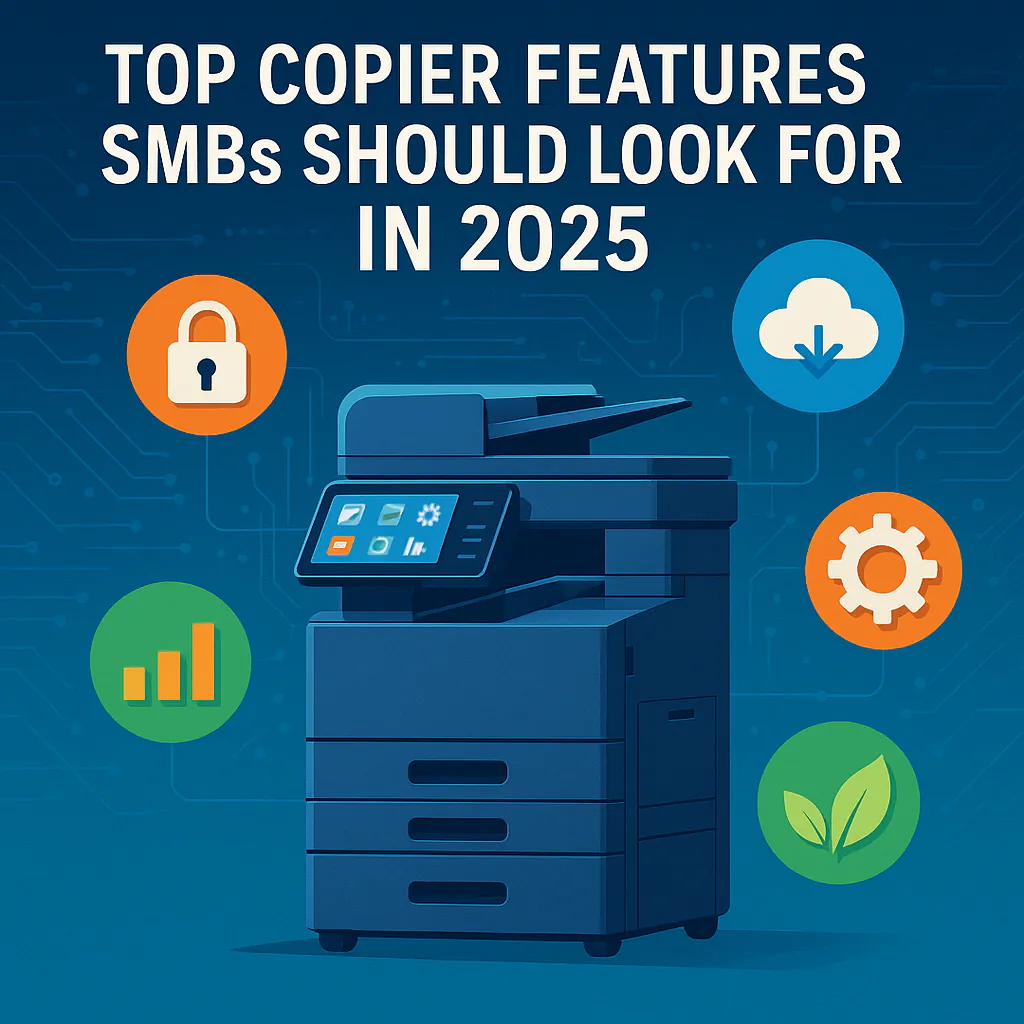When small and mid-sized businesses (SMBs) invest in a copier or multifunction printer (MFP), it’s not just about speed or paper capacity anymore. In 2025, the right machine can serve as a productivity engine, a cybersecurity gatekeeper, and a hidden cost saver. But with dozens of options on the market, how do you know what truly matters?
Let’s break down the most important copier features SMBs should prioritize in 2025, from a buyer’s perspective that blends functionality, security, and ROI.
1. Advanced Security Features Are No Longer Optional
In an era where printers and MFPs are internet-connected, cybersecurity threats are real. Vulnerabilities, such as firmware exploits, data breaches through print queues, and unauthorized access to stored documents, can lead to costly consequences.
What to Look For:
- Pull Printing: Requires user authentication at the device to release print jobs, reducing abandoned documents and data leaks.
- Secure Boot and Firmware Whitelisting: Ensures the device only runs verified software, preventing malicious code execution.
- End-to-End Encryption (e.g., IPPS, TLS 1.3): Secures data in transit between user devices and printers.
- Security Logs and Alerts: Real-time logging and alerts for suspicious activity.
Tip: Ask vendors if the copier supports SNMPv3 for secure network management.
2. Cloud-First and Mobile-Friendly Integration
More SMBs are embracing hybrid work environments. Your copier should integrate smoothly with cloud platforms like Microsoft 365, Google Workspace, and Dropbox.
Key Capabilities:
- Scan-to-Cloud and Cloud Print Services
- Mobile Print Support (iOS, Android, AirPrint, Mopria)
- Single Sign-On (SSO) for cloud app access at the device
These integrations enhance user convenience and alleviate IT headaches, particularly for remote and mobile workers.
3. Smart Automation and Workflow Tools
MFPs should do more than copy and scan. Look for devices that help automate routine tasks and reduce manual document handling.
Time-Saving Features:
- Optical Character Recognition (OCR) for searchable PDFs
- Auto File Naming and Routing Based on Templates
- Preconfigured Scan Workflows to Email, Folders, or ECMs
Automation reduces human error and enhances productivity, especially valuable for industries like legal, finance, or healthcare, where document accuracy matters.
4. Right-Sized Speed and Paper Handling
Copiers come with a wide range of speeds, from 25 ppm (pages per minute) to over 100 ppm. The best device isn’t the fastest—it’s the one that matches your typical volume.
Match Capacity to Your Needs:
- Average Monthly Page Volume (AMPV): Choose a model that can handle your peak monthly output.
- Input Trays and Bypass Tray: Flexible paper handling supports different media types like envelopes, labels, and cardstock.
- Automatic Duplexing and DADF: Saves time and paper with double-sided printing and scanning.
5. Sustainability and Energy Efficiency
Green features aren’t just good for the planet—they cut operational costs, too. Look for Energy Star-certified devices and toner-saving modes.
Features That Save:
- Sleep Mode and Quick Wake-Up Sensors
- Low-Melt Toner Formulas
- Duplex Defaults and Usage Analytics to Reduce Waste
These features contribute to a lower Total Cost of Ownership (TCO) over the device’s lifecycle.
6. Real-Time Monitoring and Remote Management
Even SMBs benefit from proactive device monitoring. Many copiers now support Managed Print Services (MPS) tools like FM Audit or PaperCut for status reporting and supply tracking.
Benefits:
- Alerts for Low Toner or Paper
- Meter Reads and Usage Data for Billing
- Remote Configuration and Troubleshooting
Remote management saves trips to the device and helps prevent downtime.
7. Scalability and Serviceability
Choose a copier that can grow with your business. Modular options for finishers, paper trays, or fax boards add flexibility.
Look For:
- Field Replaceable Units (FRUs): Easier maintenance with less downtime.
- Trained Customer Replaceable Units (TCRUs): Let staff handle routine replacements like waste toner or fusers.
- Vendor Service and Support Guarantees
Final Thoughts: It’s About Fit, Not Flash
The best copier for your SMB isn’t necessarily the one with the most bells and whistles. It’s the one that fits your workflows, minimizes risk, and makes life easier for your team. As you assess options for 2025, focus on value over flash.
Ready to Find the Perfect Copier for Your SMB?
Doceo can help you evaluate and implement a copier solution that meets your team’s needs today and scales for tomorrow. Our experts combine hands-on product knowledge with a consultative approach to ensure you’re getting more than a machine—you’re getting a partner in productivity.
Explore Doceo’s copier solutions or call us at 888-757-6626 to schedule a personalized consultation.
Proven Technology. Proven People.