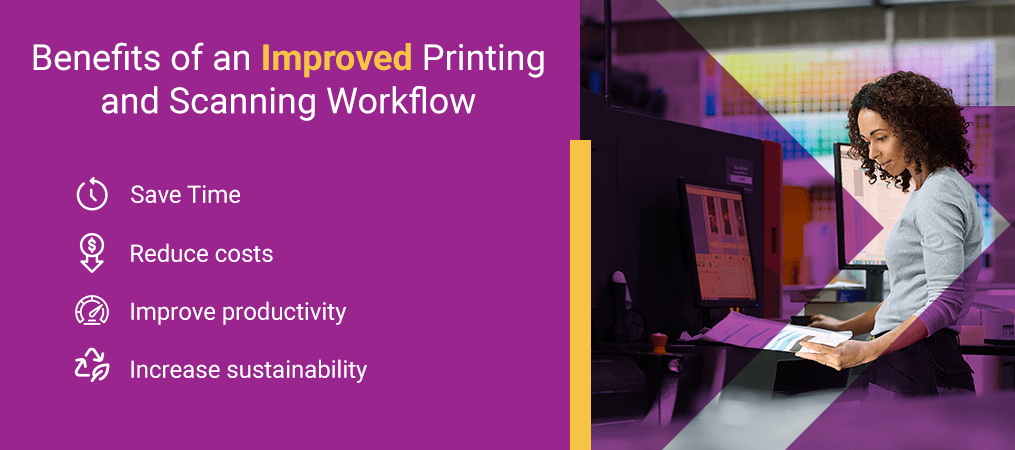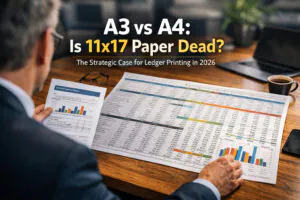Gone are the days when businesses printed every single document and spent precious time rifling through storage cabinets for documents. Digitalization and automation trends — such as mobile phones, print management software, and the cloud — have had a huge impact on the printing and scanning workflow and will continue to do so in the coming years.
Find out the benefits of an optimized printing and scanning workflow and implement a few of our tips in this article to see the change in your own business.
Benefits of an Improved Printing and Scanning Workflow
Whether your business is still manually printing and scanning documents and storing them in physical locations or you’re using some form of printing technology, you’ll benefit from optimizing your workflow in a number of ways.
By optimizing your printing and scanning workflow, you can:
- Save time: An optimized workflow can cut down on the amount of time taken to complete printing tasks, leaving more time for other essential work. While this may seem obvious, you may not realize just how much time your staff wastes until you address workflow obstacles.
- Reduce costs: Printing optimization strategies can reduce the amount of paper, ink, and electricity your business uses, saving you money in the long run.
- Improve productivity: Printing and scanning documents disrupt employees’ focus and make tasks take longer. An improved workflow can address these issues by reducing errors and trips to the printer.
- Increase sustainability: Optimizing your workflow can make your business more sustainable, as it’ll cut down on office paper waste and electricity use.
Practical Strategies to Optimize Your Printing and Scanning Workflow
There are a variety of ways you can improve your business’s document scanning workflow. From purchasing better equipment and installing software to increasing your security and outsourcing management to an external party, we cover it all below.
1. Buy the Right Equipment
One of the quickest ways you can improve your workflow is to upgrade your equipment. This is even more important if your current equipment doesn’t have network connectivity, as connecting to the internet is a crucial part of optimizing your print workflow. For the most efficient printing equipment, consider using multifunction printers (MFPs).
MFPs are all-in-one devices that can print, copy, scan, fax, email, and more. Most modern MFPs have wireless network capabilities and include software that lets you browse the internet, automate printing processes, and store documents. You can also choose MFPs with document finishing options, such as stapling, hole punching, and folding, that reduce the number of manual tasks post-printing.
An MFP will help you save space, as you won’t need separate devices. You also won’t need to pay for the maintenance and repairs of multiple machines, helping to reduce related costs. MFPs increase workplace efficiency as employees can send all their printing and scanning tasks to one machine. You can implement standard scan and print settings for document types to simplify the process further.
2. Implement Print Management Software
Print management software will help you monitor all the printing within your business and apply rules and standards, helping you streamline the process and gain insights into your workflow. As a result, you can make updates to improve productivity across your team. Additionally, print management software can reduce costs and improve security by:
- Controlling how documents are printed, including allowing only black and white and duplex printing.
- Keep track of how many resources your business uses so you know when to restock and where you can cut down.
- Monitoring who uses machines with access control and authorization so your data is protected.
3. Use Document Management Software
Document management software will assist in the storage and organization of your documents. This software can create and implement a naming convention for your files and store them correctly so they’re easier to find. If you use cloud storage, your documents can be accessed from any device or location. When paired with mobile printing, your employees can access up-to-date documents from anywhere and send them for printing directly from their mobile phones.
4. Automate Manual Processes
Printing and document management software can provide different types of workflow automation options for your business. For example, you can automate what happens after a document is scanned, like sending it to a specific storage location or email address. MFPs can automatically finish a document, so your staff doesn’t have to do it manually.
Identify areas where automation can speed up your unique printing and scanning workflow and find the software and tools that can help you achieve it.
4. Improve Cybersecurity
Your printers, computers, and document storage may be vulnerable to data breaches and attacks that can put your company’s sensitive information in the wrong people’s hands. Implementing security measures will help you prevent this situation.
Some examples of cybersecurity measures include:
- Using software and access control to monitor who can print and view files.
- Password-protect all printers and document storage locations.
- Using anti-malware software.
- Encrypting documents that contain sensitive information.
5. Choose Managed Print Services
If the above steps feel too complex or you just don’t have the time to implement any of them, managed print services can help. A third-party managed print service provider can manage and optimize your business’s printing infrastructure and workflow.
First, they collect information from you, including how many devices you have, how and when they’re used, and your printing costs. Next, the managed print service provider assesses all of this information so they can offer effective recommendations. Finally, they’ll share their recommendations with you and implement the changes accordingly.
With the right managed print service, your business will see increased printing and scanning efficiency, better security, improved sustainability, less downtime, and lower costs.
Let Doceo Help Improve Your Printing and Scanning Workflow
At Doceo, we know that managing printing infrastructure can be a complex process. This is why we provide multiple services, like managed print services and cybersecurity, all under one roof. We’re a family-owned company with an experienced team available in various locations throughout Pennsylvania, Maryland, and Virginia.
We supply any copiers, printers or MFPs your business needs, with a two-hour response time for queries or issues. We’ll help train your staff to use any new equipment or software, so your printing operations run smoothly. Check out some of our customer testimonials to see why people love working with us.
Contact us at 888-757-6629 or fill in our online form to request a free assessment of your current office technology today!