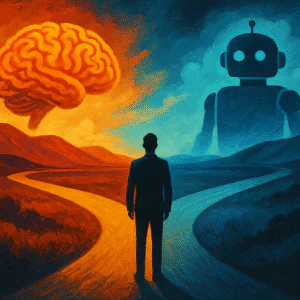Why Document Workflows Are Your Next Big Efficiency Win
Many organizations have digitized core functions like accounting and customer service, yet document workflows often remain slow, manual, and error-prone. Whether it’s scanning, routing, indexing, or archiving documents, outdated processes waste time and money every day.
AI is now changing that.
AI-enhanced document workflows use machine learning, natural language processing (NLP), and intelligent automation to:
- Classify documents as they’re scanned
- Extract key data (like names, dates, and invoice amounts)
- Route documents to the correct people or systems
- Improve compliance, security, and searchability
This isn’t theory. It’s already happening in organizations that leverage the right tools, strategies, and partnerships.
What Exactly Is an AI-Enabled Document Workflow?
A document workflow refers to the steps your business follows to capture, process, store, and retrieve documents. AI enhances this process by taking over repetitive decision-making tasks.
Here’s how a modern, AI-powered document lifecycle looks:
| Stage | AI-Enhanced Functionality |
|---|---|
| Capture | OCR + NLP recognize document type and extract content |
| Classification | Machine learning categorizes based on past patterns |
| Routing | AI applies business rules to send to the right person/system |
| Storage | Metadata-driven filing for compliance and easy retrieval |
| Retrieval | Smart search enables instant access based on context/content |
AI augments both speed and accuracy while reducing manual touchpoints.
Core AI Technologies Behind Smarter Workflows
Understanding the tools behind the transformation helps you evaluate vendors and solutions more clearly.
1. Optical Character Recognition (OCR)
- Converts scanned images into machine-readable text
- Recognizes printed and (in some systems) handwritten input
2. Natural Language Processing (NLP)
- Understands the content and context of a document
- Extracts relevant data like totals, dates, names, and intent
3. Machine Learning (ML)
- Learns from how users handle documents over time
- Improves accuracy in classification and routing
4. Role-Based Access Control & Secure Print
- Ensures users only access the data and workflows relevant to them
- Logs all actions for auditing and compliance purposes
These capabilities are already embedded in solutions from platforms like uniFLOW, PaperCut, Canon, HP, and Kyocera, making adoption easier for many organizations.
Benchmarked Benefits: What the Data Tells Us
Organizations using AI to modernize document workflows report tangible gains. These findings are drawn from AIIM, IDC, and published case studies by software vendors:
| Metric | Pre-AI Average | Post-AI Benchmark |
|---|---|---|
| Document processing time | 10–15 minutes | 2–5 minutes |
| Labor cost per document | $6–$10 | <$1.50 |
| Error/misrouting rate | 15–25% | <5% |
| Audit readiness | Manual/fragmented | Real-time and complete |
| Time to locate documents | Minutes to hours | Seconds |
These results are typical in industries like education, legal, healthcare, and logistics—particularly when leveraging existing MFPs (multi-function printers) with updated software and AI services.
Real-World Use Cases Based on Manufacturer Benchmarks
Doceo partners with education and professional organizations using tools like PaperCut and uniFLOW to modernize document workflows. While specific client metrics are not published, the use cases reflect typical manufacturer-reported outcomes.
Education
- Challenge: Teachers and administrators relied on manual scanning and filing for student forms, resulting in delays and misfiling.
- Solution: Schools adopting PaperCut MF, with secure scan-to-folder and role-based routing, reduced reliance on email-based document movement.
- Outcome: According to vendor benchmarks, schools using these tools often see a 50–70% reduction in document handling time and strong user adoption due to intuitive workflows and integration with existing systems.
Professional Services
- Challenge: Law offices needed compliant, trackable handling of case files across multiple departments.
- Solution: uniFLOW-based pull printing and secure scan workflows deployed on Canon MFPs.
- Outcome: Manufacturer case studies report improved audit compliance, reduced manual handling, and enhanced user satisfaction when legal workflows are streamlined with AI-driven tools.
These implementations focus not just on software but workflow design, training, and governance—areas where Doceo provides deep consulting value.
Key Mistakes to Avoid When Implementing AI Document Workflows
Even with great tools, poor planning can derail automation projects. Here are common pitfalls to avoid:
1. Skipping Workflow Mapping
If you don’t document how information currently flows (or stalls), AI tools won’t know where to apply themselves effectively.
2. Ignoring User Roles and Access Levels
Failing to set up role-based permissions risks data leaks or non-compliance.
3. Assuming “AI” = Instant ROI
AI needs clean input and training data. Results improve over time with consistent use and fine-tuning.
4. Overlooking Integration
AI tools must connect with your line-of-business systems—such as accounting, HR, or CRM platforms—to unlock their full value.
What to Ask Before You Invest
Whether you’re upgrading your MFP fleet, adding new workflow tools, or rolling out secure print features, ask these questions:
- What document processes are currently the slowest or most error-prone?
- What hardware do we already own that could be better utilized?
- Are our workflows compliant with current data privacy laws (HIPAA, FERPA, etc.)?
- Do we have internal champions and training plans to ensure adoption?
- What metrics will we track to measure success (e.g., processing time, error rates, audit outcomes)?
How Doceo Helps You Get It Right
With over 20 years of experience and a broad client base across Pennsylvania, Maryland, and Virginia, Doceo helps clients:
- Identify workflow pain points
- Deploy MFPs that are AI-enabled and security-ready
- Configure uniFLOW, PaperCut, and other top-tier platforms
- Train teams for success and long-term adoption
- Ensure regulatory compliance and data protection
Our team doesn’t just sell hardware. We optimize workflows around it—bringing together proven technology and proven people.
Ready to Reclaim Time and Cut Operational Costs?
Start by transforming how your documents move. Let Doceo show you how AI-enabled workflows deliver immediate, measurable value.
Call 888-757-6626
Find your nearest Doceo location
Doceo — Proven Technology. Proven People.