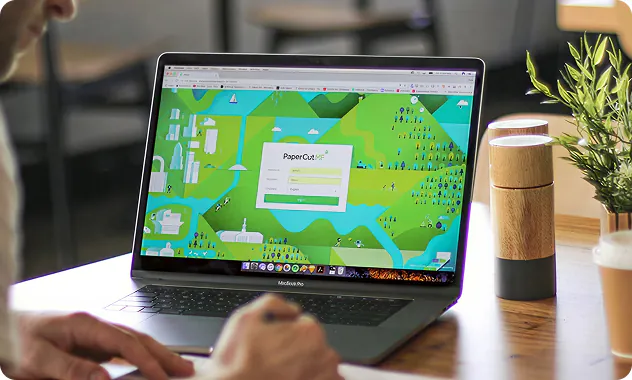
Everything you need to know about the PaperCut.
PaperCut NG is the basic version focused on tracking and rules. PaperCut MF adds embedded device control, secure release, and support for card readers — ideal for organizations needing stronger access control.
Yes. PaperCut supports nearly all major printer brands and works well in mixed fleets — including Toshiba, Canon, Epson, Kyocera, and Lexmark.
Yes. PaperCut supports hybrid and cloud-first deployments — including Google Cloud Print replacements and full cloud-native printing via Mobility Print.
Yes. You can assign cost centers or client billing codes per print job — great for law firms, consultancies, and internal department tracking.
Absolutely. We handle configuration, driver setup, user sync (e.g., with Active Directory), policy design, and admin training — plus ongoing support.