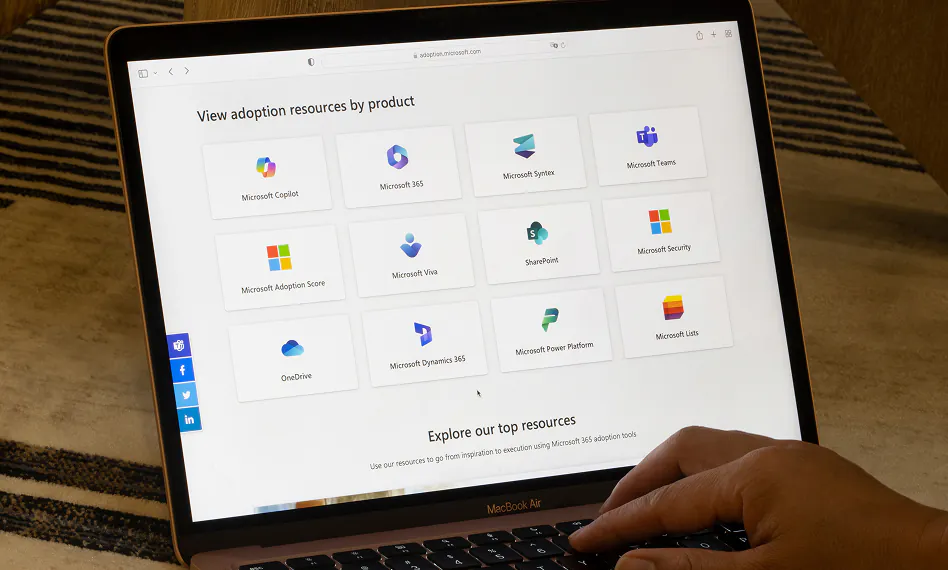
Everything you need to know about the Workspace to 365.
No. We coordinate the cutover to ensure your team keeps working while the migration runs behind the scenes.
Yes. We convert all major file types into Microsoft formats, and help you maintain folder structure, versioning, and permissions where possible.
Yes. Your domain and email addresses stay the same — we just update the DNS to point to Microsoft 365 instead of Google.
Yes. Calendar data including events, invites, and recurring meetings are all migrated to Outlook — without manual re-creation.
We’ll need admin-level access to your Workspace account and brief coordination for go-live timing. Otherwise, we handle everything.