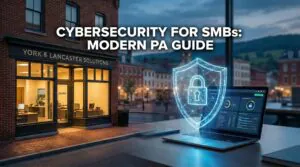Windows 10 offers a streamlined experience for both personal and professional use, enhancing productivity with its user-friendly interface.
What Is the Windows 10 Sunset?
Microsoft has officially announced the date for Windows 10 end of life (EOL): October 14, 2025. After this date, Windows 10 will no longer receive security updates, bug fixes, or technical support, making it a potential security risk for businesses that continue to run it.
This transition impacts millions of users and organizations worldwide. With an estimated 1.4 billion devices still running Windows 10, the shift to Windows 11 (or alternative solutions) is a major IT undertaking. But what does this really mean for businesses?
What Are the Risks of Staying on Windows 10 After EOL?
1. Security Vulnerabilities
One of the biggest concerns is the lack of security updates. Cybercriminals actively target outdated operating systems because vulnerabilities remain unpatched. Without Microsoft’s security updates, your systems become low-hanging fruit for malware, ransomware, and data breaches.
2. Compliance Issues
Many industries—such as healthcare (HIPAA), finance (PCI DSS), and government sectors—require businesses to maintain supported software. Running an unsupported OS can lead to regulatory violations, fines, and potential lawsuits.
3. Software Compatibility Problems
As developers shift focus to Windows 11, software updates and new applications may stop supporting Windows services. This can result in decreased productivity, performance issues, and the inability to use critical business applications.
4. Hardware Limitations
Older hardware may not be compatible with Windows 11’s system requirements, forcing organizations to upgrade their devices or risk performance degradation.
What Are Your Options Moving Forward?
1. Upgrade to Windows 11 (Preferred Option)
Microsoft strongly encourages businesses to migrate to Windows 11. Key benefits include:
- Enhanced security: Windows 11 enforces stricter security requirements, including TPM 2.0 and Secure Boot.
- Performance improvements: Optimized for modern hardware with faster performance and better power efficiency.
- Improved UI and productivity tools: Enhanced multitasking features, virtual desktops, and AI-driven functions like Copilot.
Can My Devices Run Windows 11?
Windows 11 has stricter hardware requirements, including:
- A compatible 64-bit processor (Intel 8th Gen, AMD Ryzen 2000 series or newer)
- 4GB RAM (8GB recommended)
- 64GB storage minimum
- TPM 2.0 and Secure Boot enabled
Use Microsoft’s PC Health Check Tool to verify compatibility.
2. Extended Security Updates (ESU) for Windows 10 (Temporary Measure)
Microsoft will offer paid extended security updates (ESUs) beyond 2025, but this is a short-term solution, not a long-term strategy. Costs will rise annually, and eventually, support will be phased out entirely.
3. Migrate to Windows 365 or Virtual Desktops
For businesses looking to move towards a cloud-based solution, Windows 365 Cloud PC or Azure Virtual Desktop may be viable alternatives. These options allow for secure, scalable, and remotely managed Windows environments.
4. Consider Alternative Operating Systems
Some organizations may explore Linux or macOS as alternatives. However, this is only feasible if critical applications and workflows can be supported on these platforms.
Key Takeaways for IT Leaders and Business Owners
1. Start Planning Now
The transition to a new OS requires careful planning, testing, and budgeting. Delaying the decision could lead to rushed deployments, downtime, and security risks.
2. Conduct a Hardware and Software Audit
- Identify devices that meet Windows 11 requirements.
- Determine software dependencies and whether they’re compatible with Windows 11.
- Assess if virtual desktop solutions or cloud-based alternatives make sense for your business.
3. Budget for Upgrades
Organizations should budget for:
- New hardware if current devices don’t support Windows 11.
- Licensing costs for Windows 11 upgrades or ESU subscriptions.
- IT resources for deployment, migration, and user training.
4. Train Employees for the Change
Windows 11 introduces UI and workflow changes that may require training. Businesses should prepare employees to maximize efficiency with the new OS.
Final Thoughts: Be Proactive, Not Reactive
The Windows 10 sunset is a significant event, but with proper planning, organizations can ensure a smooth transition. Whether upgrading to Windows 11, opting for cloud solutions, or exploring alternative platforms, businesses must prioritize security, compliance, and operational efficiency to stay ahead.
Need Help with Your Windows Migration?
If you need expert guidance on upgrading, hardware assessments, or cloud solutions, contact Doceo today at mydoceo.com or call 888-757-6626.