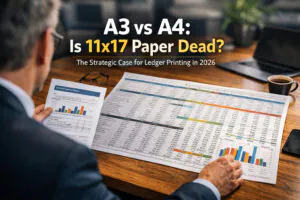If you are just using your multifunction printer (MFP) to print flyers, copy reports and scan documents, you’re not getting the most out of your office equipment. MFPs are often underutilized in offices that primarily use them for printing and copying. But these multi-tasking devices are highly versatile and offer many benefits outside of printing, copying, scanning and faxing.
If you are just using your multifunction printer (MFP) to print flyers, copy reports and scan documents, you’re not getting the most out of your office equipment. MFPs are often underutilized in offices that primarily use them for printing and copying. But these multi-tasking devices are highly versatile and offer many benefits outside of printing, copying, scanning and faxing.
Here are some ways you should consider incorporating your MFP into your business processes:
Automate Paper Workflows
By simply connecting your MFP to a business application, you can scan paper documents on your MFP and quickly move them to a business process. You may route the scan directly to a document management system or email it directly to a client. This allows you to automate your processes for converting paper documents to electronic workflows.
Maximize Faxing
Fax files directly to desktops on your network to improve productivity and enhance your ability to collaborate with colleagues on office projects.
App it Up
Some MFPs now come equipped with cloud connectivity and app capabilities, allowing you to do a variety of things. Connect to your Google account or upload a file to your CMS by using simple, user-friendly apps at the MFP.
Incorporate Vertical-Specific Solutions
Many MFPs allow users to customize and enhance their devices for their specific industry. Solutions for education, healthcare, legal, government offices, and many more are available, helping to enhance security safeguards while controlling costs. For example, advanced education software allows teachers to print bubble sheet tests on demand and grade the exams in minutes. And highly secure healthcare software allows doctors to print prescriptions with anti-copy and anti-counterfeit features.
Few businesses have taken the necessary steps to ensure that their multifunction devices are optimized to work within their specific print environment. But your MFP is more than a copier and printer.
Contact Doceo today and learn how you can maximize your MFP’s functions and streamline your business processes.